If you’re having difficulty signing in to your account, follow the steps below.
If you already have an account select the top ‘power icon’ to sign in.
If you do not have an account, please register by selecting the bottom icon ‘half-circle with the + sign’.
All first time users of this site, please register. Your account will be placed in ‘Pending’ status until verification has been completed.
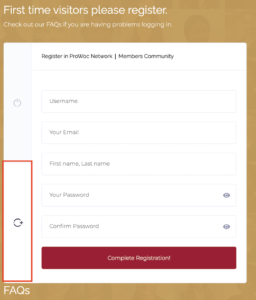
Please note that if you are unsure if your email address already exists, please sign in. If your email is accepted you only need to reset your password by selecting ‘Forgot My Password’ and follow the instructions laid out in the email notification.
A ‘password change request’ notification will be sent to the email address that was registered when you purchased your ProWoc membership subscription.
After your password has been reset you can login, successfully.
If you’re having difficulty signing in to your account, follow the steps below.
ProWoc main site or Members Only site?
Make sure that you are signing into the correct site:
- ProWoc Customer account on the main ProWoc.org site
- ProWoc Network members site (this site)
Forgotten Password
If you forgot your Password, please enter your email address and click on ‘Forgot Your Password’. You will receive a link to enter a new password.
If you receive a message that your ’email address does not exist’ you will need to register for a ‘new’ account or look at your records to see which email address you used for previous purchases or event registrations.
2-Step Verification (2FA)
2-step verification is set as an option and is not required but it is a way to keep your account secure. You will need to use the WordPress login method. Please contact us to retrieve the link and keep this link secure in your records.
Sometimes problems often occur if you’re prompted to enter a code for a number that is old, incorrect or inaccessible. Contact us if you also have trouble with your codes and we can show you how to reset or deactivate your 2-Step verification.
Yes.
Click here to see ProWoc membership options. https://prowoc.org/membership/
To create your ProWoc Network account, please select the ‘Registration’ button to input your login details:
- Username (FYI: Your username cannot be changed once submitted. Make sure you like your name 🙂 )
- First name
- Last name
- Password
All new accounts will be placed in ‘Pending status’ until membership verification.
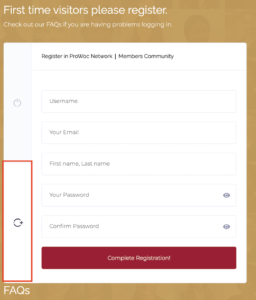
Please note that some ProWoc members accounts were manually added in 2021 and if you find that your email address is already in the system you will only need to change your password to login.
You can do this by selecting ‘Forgot My Password’ and follow the instructions laid out in email notification.
The notification will be sent to the email address that was registered when you purchased your ProWoc membership subscription.
After your password has been reset you can login, successfully.
Thank you, ProWoc Team
Once again, you must be a ProWoc member to use ProWoc Networking site. Please click here to see our membership options https://prowoc.org/membership/
Join ProWoc Today!
Yes. As an added benefit of being a member of ProWoc Network.
Yes. It is encouraged.
Please remember to direct your friends to ProWoc membership page to begin the membership application process.
Please contact a ProWoc Network Administrator, if you would like for your account to be removed from this network.
You are welcome to export your data before deleting your account.
‘How to videos’ are coming soon. If you have any questions please contact ProWoc admin team using our contact form. Someone from our team will reply as soon as possible.
This Community site works similar to most Social media sites. Feel free to take a look around.
Please use the Contact form to reach out to the Network Admin team. Your questions and feedback are welcome.